Review: PCLinuxOS 0.92
Well as promised here's my first look at PCLinuxOS 0.92 LiveCD. I've been using it now for about a month, and I have to say I'm really impressed with this distribution. It picked up all my hardware, without it being necessary to manually configure my NIC (an annoyance I've had with knoppix). The feature that excited me the most is there was a version that came with NVidia drivers so I can run OpenGL stuff right out of the box so to speak. There is also an ATI specific download. Nice feature on Textstar's part with the optimized video drivers. I've basically only played around with it so far, but I can tell you so far I'm impressed with what I've tested out.
The first thing you notice right away is the overall look and feel of the interface has been upgraded.
Here's the desktop (Notice the start menu. Looks suspiciously like another company's colour scheme doesn't it ;-) that's okay though I won't hold it against them )

Now a little walk through of said start menu.
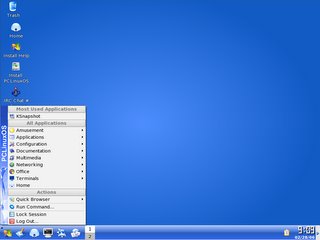 Here we can see all the categories setup.
Here we can see all the categories setup.
Amusement, Applications, Configuration,Documentation,Multimedia,Networking,Office(Interesting Logo ;-) ), and Terminals
Let's look at the Amusement Menu, which is subdivided into Arcade,Boards,Cards,Strategy and Toys in standard KDE style.
 In here we have some KDE standards: KAsteroids,KBounce,KFoulEggs,KGoldrunner,Klickety,Kolf,Ksirtet,KSmileTris,KSnakeRace,KSpaceDuel,KTron
In here we have some KDE standards: KAsteroids,KBounce,KFoulEggs,KGoldrunner,Klickety,Kolf,Ksirtet,KSmileTris,KSnakeRace,KSpaceDuel,KTron
Next under boards:
 The classic monopoly-like game Atlantik, KBackgammon,KBattleship,KBlackBox,Kenolaba,KMahjongg,Kreversi,KWin4,Shisen-Sho
The classic monopoly-like game Atlantik, KBackgammon,KBattleship,KBlackBox,Kenolaba,KMahjongg,Kreversi,KWin4,Shisen-Sho
Under Cards:
 KPoker,Lieutenant Skat,Patience,Potato Guy (A person favourite of my kids),PySOL
KPoker,Lieutenant Skat,Patience,Potato Guy (A person favourite of my kids),PySOL
Under Strategy:
 KAtomic,KJumpingCube,KMines,Kolor Lines,Konquest,KSokoban,SameGame
KAtomic,KJumpingCube,KMines,Kolor Lines,Konquest,KSokoban,SameGame
Under Toys:
 AMOR (Another of my kids favourites, much to my chagrin ;-) ),Kodo,Komposé,KTeaTime (One of my favourites),KWorldClock,XEyes
AMOR (Another of my kids favourites, much to my chagrin ;-) ),Kodo,Komposé,KTeaTime (One of my favourites),KWorldClock,XEyes
Next we have the Applications Menu, which consists of the sub-menus:
Accessibility,Archiving,Communications,Development,Editors,File Tools,Finances,Monitoring,Monitoring,Publishing,Sciences,Text tools
First the Accesibility menu.
 Which has XMag which is a screen magnifier for seeing impaired folks. A very handy app indeed.
Which has XMag which is a screen magnifier for seeing impaired folks. A very handy app indeed.
The next menu is Archiving which has two sub-menus:
Cd burning, and Compression
 Under Cd burning we have GnomeBaker which admittedly I've never used, but the next option K3B I've used extensively and I absolutely love. I like this cd/dvd burning app better than Nero. (Yes it's available for Linux)
Under Cd burning we have GnomeBaker which admittedly I've never used, but the next option K3B I've used extensively and I absolutely love. I like this cd/dvd burning app better than Nero. (Yes it's available for Linux)
 Under Compression we have Ark which I've used for zip files in earlier versions of KDE admittedly this was flakey at best with KDE 3.23 and earlier so I strictly use the commandline version of zip with those older versions. I've yet to test out Ark on this version of KDE to see if it works better. I'll let you know in a later post. konserve is an app I haven't checked out yet, so I'll be posting a review of it later probably with the review of this version of Ark.
Under Compression we have Ark which I've used for zip files in earlier versions of KDE admittedly this was flakey at best with KDE 3.23 and earlier so I strictly use the commandline version of zip with those older versions. I've yet to test out Ark on this version of KDE to see if it works better. I'll let you know in a later post. konserve is an app I haven't checked out yet, so I'll be posting a review of it later probably with the review of this version of Ark.
Next we have Communcations:
 Which has two entries: KdeprintFax which I've used in earlier versions of KDE very useful program, and of course it's counterpart KFax.
Which has two entries: KdeprintFax which I've used in earlier versions of KDE very useful program, and of course it's counterpart KFax.
Next Development:
 I was disappointed that KDevelop was missing from the Development environments, but understand why it was left out on the live cd. I have a serious temptation to make a LiveDVD version which includes this package. In this menu are two sub-menus: Development environments, and Tools
I was disappointed that KDevelop was missing from the Development environments, but understand why it was left out on the live cd. I have a serious temptation to make a LiveDVD version which includes this package. In this menu are two sub-menus: Development environments, and Tools
Under Development environments we have IDLE,Qt3 Designer,Qt Linguist
which admittedly I've not used, as most of my development lately has been in Netbeans, as my new project is written in J2SE 1.5.0.
Under tools:
 Cervisia which is a fairly well made UML tool, I used to use it until I discovered ArgoUML,Gdb a debugger,KBugBuster,KCachegrind,Kompare,KUIViewer,Umbrello another UML tool I've used this one too, but I still like ArgoUML better.
Cervisia which is a fairly well made UML tool, I used to use it until I discovered ArgoUML,Gdb a debugger,KBugBuster,KCachegrind,Kompare,KUIViewer,Umbrello another UML tool I've used this one too, but I still like ArgoUML better.
Next Category: Editors
 In here we have:
In here we have:
Kate - a classic KDE text editor
Kedit,KHexEdit indispensible for programmers (and hackers ;-) ),KRegExpEditor I want to check this out as I suspect it will be useful for certain search functions in my Java programs,KWrite my favourite editor,Xedit.
Next we have: File tools
 In this category we have: Emelfm,File Manager - Super User Mode (useful more than I would like :-( ), Find Files,KRename,Krusader,Krusader - root mode,KTnef
In this category we have: Emelfm,File Manager - Super User Mode (useful more than I would like :-( ), Find Files,KRename,Krusader,Krusader - root mode,KTnef
 In the Finances section we have the Quicken-like KMyMoney handy for home finances, but not really an accounting program.(;-) see my previous post)
In the Finances section we have the Quicken-like KMyMoney handy for home finances, but not really an accounting program.(;-) see my previous post)
 In this category we have:
In this category we have:
Gkrellm,HP Printer Toolbox,KDiskFree,KJobViewer,Kleds Keyboard Applet,KSysGuard,KWiFiManager,KwikDisk,Mtink,NetApplet,Xconsole,Xkill,Xload,Xrefresh
pretty much standard fare here
 Under publishing we have:
Under publishing we have:
Ghostview, and KGhostview the XWindows, and KDE postscript viewers, KPDF an open source PDF viewer,XDitview
 Under Sciences just one category Mathematics and a scientific calculator here. I'm geeking out what can I say, nerdy things like scientific calculators excite me!
Under Sciences just one category Mathematics and a scientific calculator here. I'm geeking out what can I say, nerdy things like scientific calculators excite me!
 Under Text tools we have Font Selector,KCharSelect (Handy for international characters)
Under Text tools we have Font Selector,KCharSelect (Handy for international characters)
I'll present the rest of the menus in a later post. Hope this gives you a good overview of the latest version of PCLinuxOS though.
Until next time-NT
The first thing you notice right away is the overall look and feel of the interface has been upgraded.
Here's the desktop (Notice the start menu. Looks suspiciously like another company's colour scheme doesn't it ;-) that's okay though I won't hold it against them )

Now a little walk through of said start menu.
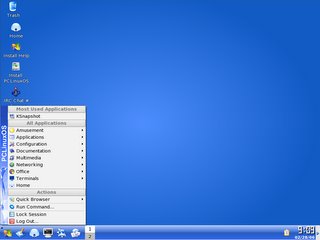 Here we can see all the categories setup.
Here we can see all the categories setup.Amusement, Applications, Configuration,Documentation,Multimedia,Networking,Office(Interesting Logo ;-) ), and Terminals
Let's look at the Amusement Menu, which is subdivided into Arcade,Boards,Cards,Strategy and Toys in standard KDE style.
 In here we have some KDE standards: KAsteroids,KBounce,KFoulEggs,KGoldrunner,Klickety,Kolf,Ksirtet,KSmileTris,KSnakeRace,KSpaceDuel,KTron
In here we have some KDE standards: KAsteroids,KBounce,KFoulEggs,KGoldrunner,Klickety,Kolf,Ksirtet,KSmileTris,KSnakeRace,KSpaceDuel,KTronNext under boards:
 The classic monopoly-like game Atlantik, KBackgammon,KBattleship,KBlackBox,Kenolaba,KMahjongg,Kreversi,KWin4,Shisen-Sho
The classic monopoly-like game Atlantik, KBackgammon,KBattleship,KBlackBox,Kenolaba,KMahjongg,Kreversi,KWin4,Shisen-ShoUnder Cards:
 KPoker,Lieutenant Skat,Patience,Potato Guy (A person favourite of my kids),PySOL
KPoker,Lieutenant Skat,Patience,Potato Guy (A person favourite of my kids),PySOLUnder Strategy:
 KAtomic,KJumpingCube,KMines,Kolor Lines,Konquest,KSokoban,SameGame
KAtomic,KJumpingCube,KMines,Kolor Lines,Konquest,KSokoban,SameGameUnder Toys:
 AMOR (Another of my kids favourites, much to my chagrin ;-) ),Kodo,Komposé,KTeaTime (One of my favourites),KWorldClock,XEyes
AMOR (Another of my kids favourites, much to my chagrin ;-) ),Kodo,Komposé,KTeaTime (One of my favourites),KWorldClock,XEyesNext we have the Applications Menu, which consists of the sub-menus:
Accessibility,Archiving,Communications,Development,Editors,File Tools,Finances,Monitoring,Monitoring,Publishing,Sciences,Text tools
First the Accesibility menu.
 Which has XMag which is a screen magnifier for seeing impaired folks. A very handy app indeed.
Which has XMag which is a screen magnifier for seeing impaired folks. A very handy app indeed.The next menu is Archiving which has two sub-menus:
Cd burning, and Compression
 Under Cd burning we have GnomeBaker which admittedly I've never used, but the next option K3B I've used extensively and I absolutely love. I like this cd/dvd burning app better than Nero. (Yes it's available for Linux)
Under Cd burning we have GnomeBaker which admittedly I've never used, but the next option K3B I've used extensively and I absolutely love. I like this cd/dvd burning app better than Nero. (Yes it's available for Linux) Under Compression we have Ark which I've used for zip files in earlier versions of KDE admittedly this was flakey at best with KDE 3.23 and earlier so I strictly use the commandline version of zip with those older versions. I've yet to test out Ark on this version of KDE to see if it works better. I'll let you know in a later post. konserve is an app I haven't checked out yet, so I'll be posting a review of it later probably with the review of this version of Ark.
Under Compression we have Ark which I've used for zip files in earlier versions of KDE admittedly this was flakey at best with KDE 3.23 and earlier so I strictly use the commandline version of zip with those older versions. I've yet to test out Ark on this version of KDE to see if it works better. I'll let you know in a later post. konserve is an app I haven't checked out yet, so I'll be posting a review of it later probably with the review of this version of Ark.Next we have Communcations:
 Which has two entries: KdeprintFax which I've used in earlier versions of KDE very useful program, and of course it's counterpart KFax.
Which has two entries: KdeprintFax which I've used in earlier versions of KDE very useful program, and of course it's counterpart KFax.Next Development:
 I was disappointed that KDevelop was missing from the Development environments, but understand why it was left out on the live cd. I have a serious temptation to make a LiveDVD version which includes this package. In this menu are two sub-menus: Development environments, and Tools
I was disappointed that KDevelop was missing from the Development environments, but understand why it was left out on the live cd. I have a serious temptation to make a LiveDVD version which includes this package. In this menu are two sub-menus: Development environments, and ToolsUnder Development environments we have IDLE,Qt3 Designer,Qt Linguist
which admittedly I've not used, as most of my development lately has been in Netbeans, as my new project is written in J2SE 1.5.0.
Under tools:
 Cervisia which is a fairly well made UML tool, I used to use it until I discovered ArgoUML,Gdb a debugger,KBugBuster,KCachegrind,Kompare,KUIViewer,Umbrello another UML tool I've used this one too, but I still like ArgoUML better.
Cervisia which is a fairly well made UML tool, I used to use it until I discovered ArgoUML,Gdb a debugger,KBugBuster,KCachegrind,Kompare,KUIViewer,Umbrello another UML tool I've used this one too, but I still like ArgoUML better.Next Category: Editors
 In here we have:
In here we have:Kate - a classic KDE text editor
Kedit,KHexEdit indispensible for programmers (and hackers ;-) ),KRegExpEditor I want to check this out as I suspect it will be useful for certain search functions in my Java programs,KWrite my favourite editor,Xedit.
Next we have: File tools
 In this category we have: Emelfm,File Manager - Super User Mode (useful more than I would like :-( ), Find Files,KRename,Krusader,Krusader - root mode,KTnef
In this category we have: Emelfm,File Manager - Super User Mode (useful more than I would like :-( ), Find Files,KRename,Krusader,Krusader - root mode,KTnef In the Finances section we have the Quicken-like KMyMoney handy for home finances, but not really an accounting program.(;-) see my previous post)
In the Finances section we have the Quicken-like KMyMoney handy for home finances, but not really an accounting program.(;-) see my previous post) In this category we have:
In this category we have:Gkrellm,HP Printer Toolbox,KDiskFree,KJobViewer,Kleds Keyboard Applet,KSysGuard,KWiFiManager,KwikDisk,Mtink,NetApplet,Xconsole,Xkill,Xload,Xrefresh
pretty much standard fare here
 Under publishing we have:
Under publishing we have:Ghostview, and KGhostview the XWindows, and KDE postscript viewers, KPDF an open source PDF viewer,XDitview
 Under Sciences just one category Mathematics and a scientific calculator here. I'm geeking out what can I say, nerdy things like scientific calculators excite me!
Under Sciences just one category Mathematics and a scientific calculator here. I'm geeking out what can I say, nerdy things like scientific calculators excite me! Under Text tools we have Font Selector,KCharSelect (Handy for international characters)
Under Text tools we have Font Selector,KCharSelect (Handy for international characters)I'll present the rest of the menus in a later post. Hope this gives you a good overview of the latest version of PCLinuxOS though.
Until next time-NT


4 Comments:
Yes, I have several dozen GNU/Linux distros, and a few BSDs, that I enjoy targeting towards different computers/users, depending upon their resourses or skills. My network includes 20 systems of various speeds, up to the AMD 2.0 (1667mhz). Most range in the 400 to 550mhz speeds.
For the newbies, PCLinuxOS 0.92 simply blows all the others away! On an AMD K-6 400, w/100mhz FSB, and 128Mb of ram, it loaded onto the 3Gb Samsung HD overnight...
Once up and running, it is a good beginners platform. I would hope you have a 733mhz, or faster machine for your experience. For my network, it is AOK!
I beg to differ... having installed PCLinuxOS on a PC I found it rather confusing and I would not leave it in the hands of a "newbie". I ended up installing Kubuntu 5.1 and then updated to KDE 3.5 - that is what I am going to try on a "newbie" user
This comment has been removed by a blog administrator.
If you think you were slacking off, I just went through the CFH episode that you asked about the linux software. I'm almost a year behind in episodes :-)
I'm trying to slowly move to linux, but it's hard for me if no one I know uses it. You gave some good points about compatibility concerns in OpenOffice and the use of Gaim. Currently, I have a dual boot system with Ubuntu Dapper Drake 6.06 with Windows XP. I'm using Windows 99% of the time, but hopefully will move more towards the linux side in the next couple of months.
Thanks!
8:55 PM
Post a Comment
<< Home