Review: PCLinuxOS 0.92 - Continued
Well here's the continuation of the review of the start menu.
The next menu: Configuration
and the subtopics here...Networking,Boot and Init,Hardware,KDE,Other,Packaging,Printing,KDE Contorl Center,kusbhome,PCLinuxOS Control Center
First the Networking configuration:
 Just one entry here the Wlassistant, for wireless configuration. Handy util to have indeed.
Just one entry here the Wlassistant, for wireless configuration. Handy util to have indeed.
Next Boot and Init:
 Just one entry here KSysV which I admit I've never used, and have no idea what it does. ;-)
Just one entry here KSysV which I admit I've never used, and have no idea what it does. ;-)
Next Hardware:
 Here we have Device Manager,HardDrake,KFloppy,KRandRTray,NVidiaSettings(Yay!),PCLinuxOS Info Tool,Proc Configuration,Redo Lilo,Removable Storage
Here we have Device Manager,HardDrake,KFloppy,KRandRTray,NVidiaSettings(Yay!),PCLinuxOS Info Tool,Proc Configuration,Redo Lilo,Removable Storage
Next is the standard KDE menu:











The next config menu is all the stuff that doesn't fit the other categories, hence the name "Other" ;-)

In this Menu we have: bab,Change Password,ChBg,IRKick,KCron,KDat,KDE Wallet,KGpg,Kuser,LocaleDrake(System),LocaleDrake(User),Menudrake,Screensaver,User Administration
The next section has the most amazing part of this LiveCD the packaging, and in particular the Synaptics Software Manager. This made upgrading a complete joy, and not an annoyance from which I'll never recover. (Sorry Mandriva, but....)
Packaging:

Here's a screen shot of the Synaptics Software Manager in action:
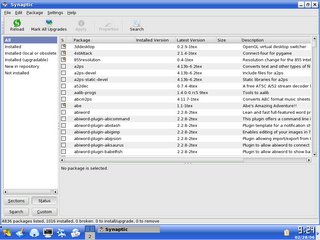
I can't say how much this utility makes this the best LiveCD distro I've used to date.(Including the much revered Ubuntu, which I found quite dissapointing compare to Knoppix and others)
The rest of the configuration menu is pretty straight forward let's move on to the good stuff: Multimedia
Under Graphics we have:
digiKam - a standard digital camera app - this ones great I use it all the time with my camera
gqcam,GQview,GTKam(Gphoto 2),Kcdlabel,KColorChooser,KColorEdit,KolourPaint,
Kooka - an awesome scanner application,
KPovModeler - so you don't have to make your scenes in a text editor ;-)
Krita,KRuler,
KSnapshot - your looking at output from it ;-)
Kuickshow - a great thumbnail and slideshow viewer
KView,showFoto,
The GIMP - If I have to say anything about this...get out from under your rock! :-D
Thumber,XSane.

Okay onto sound:
We have Amarok,aRTs Builder,aRTs Control Tool,
Audacity - This is an extremely power multi-track audio editor/converter.
Aumix,EasyTAG,Gnormalize,Grip,Juk,Kaboodle,kamix,KAudioCreator,KMid,KMix,KRec,KsCD,Noatun,StreamTuner,TiMidity++,Xmms

Next we move on to Video:
In here we have: k9copy,
Kaffeine - an excellent video player,
KMplayer,
MPlayer - this is big, lots of codecs, DVDs, XVid,DivX,Quicktime, you name it!!!
RealPlayer - meh.
TVtime,VLC Gui media player,xine - a classic

Next time we'll look at the included Networking apps.
Until then-NT
The next menu: Configuration
and the subtopics here...Networking,Boot and Init,Hardware,KDE,Other,Packaging,Printing,KDE Contorl Center,kusbhome,PCLinuxOS Control Center
First the Networking configuration:
 Just one entry here the Wlassistant, for wireless configuration. Handy util to have indeed.
Just one entry here the Wlassistant, for wireless configuration. Handy util to have indeed.Next Boot and Init:
 Just one entry here KSysV which I admit I've never used, and have no idea what it does. ;-)
Just one entry here KSysV which I admit I've never used, and have no idea what it does. ;-)Next Hardware:
 Here we have Device Manager,HardDrake,KFloppy,KRandRTray,NVidiaSettings(Yay!),PCLinuxOS Info Tool,Proc Configuration,Redo Lilo,Removable Storage
Here we have Device Manager,HardDrake,KFloppy,KRandRTray,NVidiaSettings(Yay!),PCLinuxOS Info Tool,Proc Configuration,Redo Lilo,Removable StorageNext is the standard KDE menu:











The next config menu is all the stuff that doesn't fit the other categories, hence the name "Other" ;-)

In this Menu we have: bab,Change Password,ChBg,IRKick,KCron,KDat,KDE Wallet,KGpg,Kuser,LocaleDrake(System),LocaleDrake(User),Menudrake,Screensaver,User Administration
The next section has the most amazing part of this LiveCD the packaging, and in particular the Synaptics Software Manager. This made upgrading a complete joy, and not an annoyance from which I'll never recover. (Sorry Mandriva, but....)
Packaging:

Here's a screen shot of the Synaptics Software Manager in action:
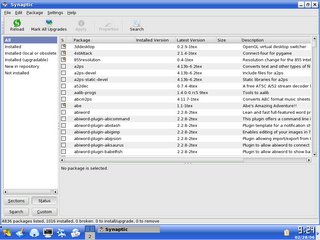
I can't say how much this utility makes this the best LiveCD distro I've used to date.(Including the much revered Ubuntu, which I found quite dissapointing compare to Knoppix and others)
The rest of the configuration menu is pretty straight forward let's move on to the good stuff: Multimedia
Under Graphics we have:
digiKam - a standard digital camera app - this ones great I use it all the time with my camera
gqcam,GQview,GTKam(Gphoto 2),Kcdlabel,KColorChooser,KColorEdit,KolourPaint,
Kooka - an awesome scanner application,
KPovModeler - so you don't have to make your scenes in a text editor ;-)
Krita,KRuler,
KSnapshot - your looking at output from it ;-)
Kuickshow - a great thumbnail and slideshow viewer
KView,showFoto,
The GIMP - If I have to say anything about this...get out from under your rock! :-D
Thumber,XSane.

Okay onto sound:
We have Amarok,aRTs Builder,aRTs Control Tool,
Audacity - This is an extremely power multi-track audio editor/converter.
Aumix,EasyTAG,Gnormalize,Grip,Juk,Kaboodle,kamix,KAudioCreator,KMid,KMix,KRec,KsCD,Noatun,StreamTuner,TiMidity++,Xmms

Next we move on to Video:
In here we have: k9copy,
Kaffeine - an excellent video player,
KMplayer,
MPlayer - this is big, lots of codecs, DVDs, XVid,DivX,Quicktime, you name it!!!
RealPlayer - meh.
TVtime,VLC Gui media player,xine - a classic

Next time we'll look at the included Networking apps.
Until then-NT


0 Comments:
Post a Comment
<< Home