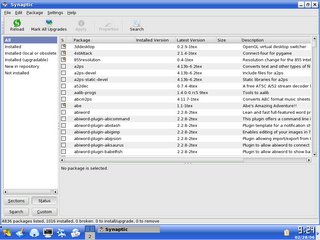Linux for music production
I've recently (well in the past year haven't been posting all that much) come across a cool couple of apps that help with writing of music. One is tablature editing program, the other is a virtual drum kit. The Tablature editing program is called Tuxguitar, and despite it's name it's available on the nasty operating system as well as GNU/Linux (I did that just for Richard) The second program is called Hydrogen and is an amazing program.
I'll talk about Tuxguitar first.
It is now at version 1.1 and the UI has been improved quite impressively. It uses the SWT(Standard Widget Toolkit) which is the Eclipse platform, and iText libraries. I like it because I have a soft spot for all things Java. (Must be the coffee thing)

The awesome thing I did with this program is I wrote a bassline with it, exported it to midi, and then using Timidity++ I converted the midi to wave.



Now moving on to Hydrogen, which is a virtual drumkit simulator. This is a very powerful piece of software, and has some pretty awesome features on the horizon. Once again open source and free. I loaded up the pattern editor and put in a 4 bar drum pattern to match my bass line.



Then I combined the two in Audacity for the final mix.


Coming soon a link to a sample of what can be accomplished with open source audio software.
I'll talk about Tuxguitar first.
It is now at version 1.1 and the UI has been improved quite impressively. It uses the SWT(Standard Widget Toolkit) which is the Eclipse platform, and iText libraries. I like it because I have a soft spot for all things Java. (Must be the coffee thing)

The awesome thing I did with this program is I wrote a bassline with it, exported it to midi, and then using Timidity++ I converted the midi to wave.



Now moving on to Hydrogen, which is a virtual drumkit simulator. This is a very powerful piece of software, and has some pretty awesome features on the horizon. Once again open source and free. I loaded up the pattern editor and put in a 4 bar drum pattern to match my bass line.



Then I combined the two in Audacity for the final mix.


Coming soon a link to a sample of what can be accomplished with open source audio software.
Labels: Audacity, GNU/Linux, Hydrogen, music, music production, Timidity++, Tuxguitar